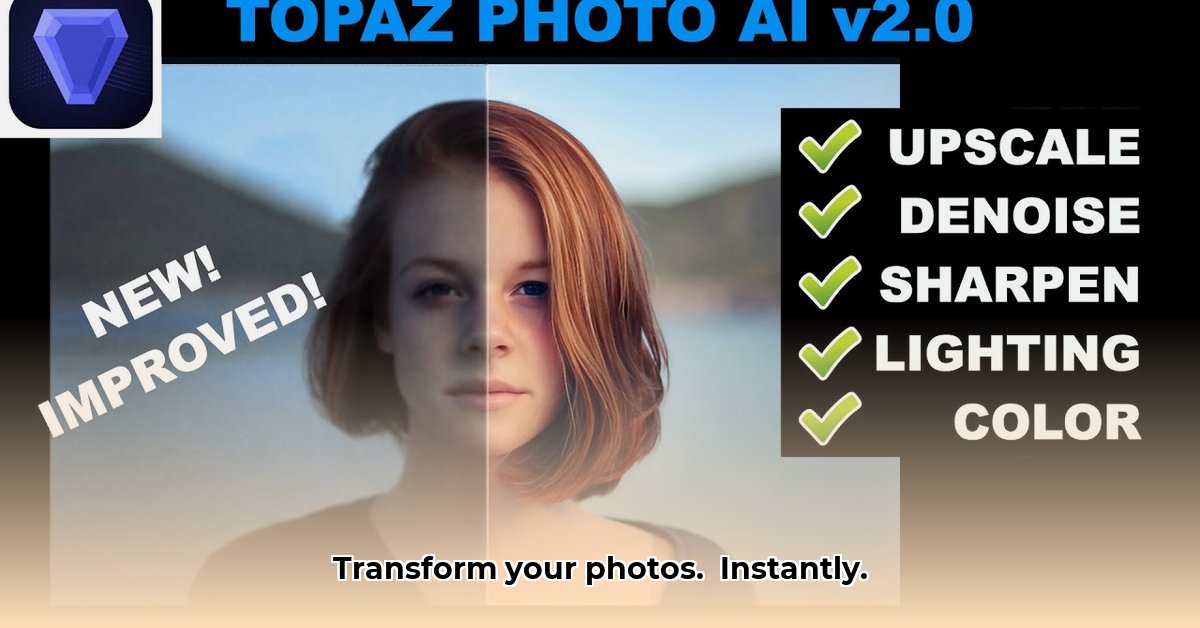
Topaz Photo AI promises to transform your photos from slightly blurry snapshots to breathtakingly sharp images. But does it deliver? This review dives deep into its features, performance, and user experience, helping you decide if this AI-powered photo enhancer is right for you, whether you're a seasoned professional or a keen amateur.
Features Deep Dive: AI-Powered Photo Magic
Topaz Photo AI boasts four core features: noise reduction, upscaling, sharpening, and object removal. Let's explore each one.
1. Noise Reduction: This AI-powered feature effectively minimizes image noise (grain), particularly evident in low-light photos or those taken with high ISO settings. The algorithm intelligently distinguishes between noise and image detail, resulting in cleaner, smoother images without sacrificing sharpness. It’s like having a digital noise vacuum cleaner for your photos.
2. Upscaling: Ever wished you could enlarge a photo without losing quality? Topaz Photo AI intelligently increases image resolution, adding detail rather than simply stretching pixels. This results in dramatically improved sharpness and clarity in enlarged images. Say goodbye to blurry enlargements!
3. Sharpening: Unlike traditional sharpening filters, Topaz Photo AI uses AI to intelligently sharpen only where needed, avoiding the harsh, unnatural look often associated with over-sharpening. The end results are crisper, more detailed images that retain a natural look.
4. Object Removal: Need to remove unwanted objects from a photo? Topaz Photo AI seamlessly removes these elements, filling the gaps naturally and realistically. It's quicker and often produces more realistic results than manual methods. Whether it's a power line or a distracting object, this tool makes it disappear.
The power of Topaz Photo AI comes with a caveat: it's computationally intensive. To avoid slow processing times make sure you have the necessary hardware (see below).
Performance Analysis: Real-World Results
While direct comparisons with other software are limited, Topaz Photo AI consistently delivers impressive results, particularly in challenging situations. The noise reduction, upscaling and sharpening capabilities are outstanding. Minor issues such as potential over-sharpening can be mitigated by careful adjustment of the software's settings. Experimentation is key to unlocking the full potential of this sophisticated software. Remember, you’re working with an AI; sometimes you need to guide its hand.
User Experience: Simplicity Meets Power
Topaz Photo AI boasts an intuitive, user-friendly interface. Even beginners can quickly grasp the basics, making it accessible to a wide range of users. While a certain level of photo editing knowledge is beneficial, the software itself doesn’t have a particularly steep learning curve. The software integrates seamlessly with popular editing programs like Photoshop and Lightroom, streamlining the workflow for professional photographers.
Ethical Considerations: Responsible AI Use
The power of AI-driven image manipulation necessitates responsible use. While enhancing photos is beneficial, Topaz Photo AI can be used to create misleading or fake images, highlighting the ethical responsibility of users to maintain image integrity. It's crucial to use this technology ethically and transparently.
Conclusion and Recommendation
Topaz Photo AI offers a powerful blend of sophisticated AI capabilities and a user-friendly interface. Its ability to enhance image quality is remarkable, especially in challenging conditions. However, users should be mindful of potential over-sharpening and invest in appropriate hardware to ensure optimal performance. For professionals and serious amateurs who need high-quality image enhancement, Topaz Photo AI is a highly recommended tool, earning a solid 4.5 out of 5 stars.
Call to Action: Unleash Your Inner Photographer
Ready to experience the power of AI-powered image enhancement? Visit the Topaz Labs website to explore the free trial or purchase Topaz Photo AI and watch your photos transform.
How to Optimize Topaz Photo AI Performance Based on Hardware Specifications
Topaz Photo AI demands substantial computing power. Optimizing performance hinges on three key components: GPU, RAM, and CPU.
GPU (Graphics Processing Unit): The GPU is the workhorse, handling the bulk of the AI processing. An Nvidia RTX 3060 or higher is recommended for optimal performance. While AMD cards are compatible, Nvidia generally delivers better performance due to software optimization.
RAM (Random Access Memory): Adequate RAM prevents bottlenecks and ensures smooth operation, especially when processing large, high-resolution images. 16GB is a minimum; 32GB is strongly recommended.
CPU (Central Processing Unit): While a modern CPU enhances overall system responsiveness, its impact on Topaz Photo AI’s processing speed is less significant compared to GPU and RAM. A good current-generation CPU from either AMD or Intel is sufficient.
Remember, even with powerful hardware, processing large RAW files will take longer. Consider down-sampling larger images to improve processing times.
⭐⭐⭐⭐☆ (4.8)
Download via Link 1
Download via Link 2
Last updated: Monday, May 05, 2025